Web design is more than just visuals. It should also work seamlessly to create an excellent user experience. This is especially important for healthcare websites.
Patients expect their medical information to be easily searchable and understandable. They need a website that eliminates confusion and healthcare jargon, while also being easy to navigate on mobile devices.

Level-one web design
If your healthcare practice is looking for a better way to attract patients online, consider opting for a level-one healthcare website design. This type of design optimizes a website for user experience and ensures that it appears in search engine result pages (SERPs), enhancing visibility and attracting potential patients searching for healthcare services
In addition to a mobile-friendly layout, a level-one web design should also include high-quality photos and humanizing content. This can help build trust and set you apart from your competition. Including pictures of your team and office can help potential patients decide whether or not to make an appointment with you. You can also use video slideshows to add an element of intrigue to your site and create a memorable experience for your audience.
Level-one web designs also incorporate branded elements, such as colors and fonts. This helps establish a consistent identity for your brand and ensures that your website is easy to navigate. It should also be easy for your customers to contact you through social media or email.
Another important feature of a level-one web design is the ability to provide secure, password-protected patient resources. These tools allow patients to access medical records, pay bills online, and communicate with their doctors without giving out personal information. A good example of a website that utilizes these features is SafeNetRx, which provides vulnerable populations with donated medicines.
Level-two web design
As a healthcare organization, your website is the front door to your clinic, waiting room and staff. You can’t afford to have a clunky site that leaves users confused and frustrated. If your site isn’t up to par, they will leave quickly and find another practice that can offer them what they need.
A great healthcare website design hould be relevant to your audience and showcase the incredible work your healthcare organization is doing. For example, Boston Children’s Hospital has a page that introduces visitors to inspiring testimonials from patients who have overcome life-threatening medical issues. This kind of personal touch makes patients feel comfortable and builds trust in your organization
Another important feature of a healthcare website is its responsiveness to mobile devices. The majority of users access websites from their mobile phones, so your site must be compatible with all devices. This means that your content should be optimized for mobile viewing, and navigation should be easy and intuitive.
It’s also crucial to choose a web design company that has experience in the healthcare sector, particularly in areas like Seattle website design. This will help ensure that your website is compliant with industry regulations and reflects the compassion of your healthcare organization. It will also be familiar with patient privacy concerns and the unique requirements of this field. A good web design company will have a team of experts that can provide the best solution for your business
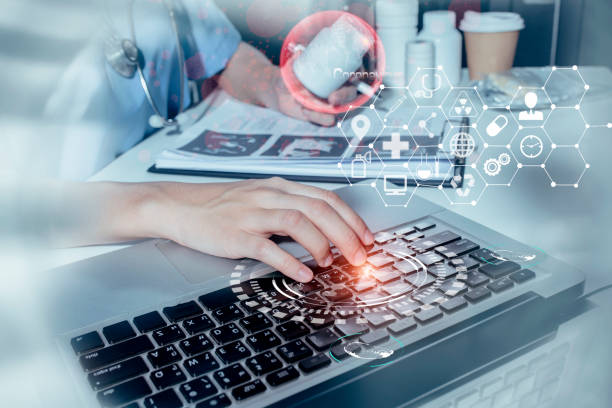
Level-three web design
Depending on the specific needs of your healthcare practice, you should design your website with the audience in mind. For instance, a pediatrician’s office may feature brightly colored walls and a built-in play area for toddlers while a doctor who specializes in cardiac health might display framed heart images. The same is true of online tools that allow patients to communicate with their healthcare practitioners or request prescription refills. A clunky, unintuitive interface will frustrate visitors and likely drive them away from your site.
Having clear, readable text is another important element of intuitive medical web design. Avoid using technical jargon or abbreviations, and make sure you use periods (HIPAA, for example) instead of underscores to differentiate hyperlinked text from regular text on the page. You should also ensure that your medical website includes a robust keyword search function to give users easy access to relevant information.
Feature original photos and videos to connect with your audience. Stock images are a turnoff for most healthcare patients, so use them sparingly. Then, strategically place them so they convey the essence of your brand. For example, Rainbow Hospice Care uses beautiful, impactful imagery to communicate their mission of helping terminally ill patients find peace and dignity. They also provide detailed descriptions of their services and helpful information for families and caregivers.
Level-four web design
Having a functional healthcare website is vital to reaching patients and growing your business. It should be easy to navigate and designed with specific goals in mind. A well-designed website will attract ideal patients and achieve measurable results.
When creating a healthcare website, it is important to include ADA (Americans with Disabilities Act) compliance and accessibility features that promote inclusivity. This includes using alt tags for images, avoiding abbreviations that don’t have periods, and highlighting hyperlinked text so people with visual impairment can easily find them.
Medical information is complex and can be difficult to understand. Use infographics, diagrams, and charts to help users visualize key insights. Ninety percent of the information transmitted to the brain is visual, so these tools can make complex data easier to digest.
Incorporating telehealth on your website is another great way to improve user experience. This feature allows patients to schedule appointments with healthcare providers remotely. This can be especially useful for people with limited mobility or those who cannot travel long distances.
A well-designed healthcare website should be mobile-friendly to ensure a consistent user experience across devices. It should also be optimized for speed and performance to reduce bounce rates and increase user engagement. This can be accomplished by optimizing images, reducing page loads, and using caching. It is also a good idea to avoid using too many Javascripts or CSS, as these can slow down the site and cause it to crash or run slowly.